Create Memes in Slack
- Search for a word or phrase using
/meme - See of preview of your matches:
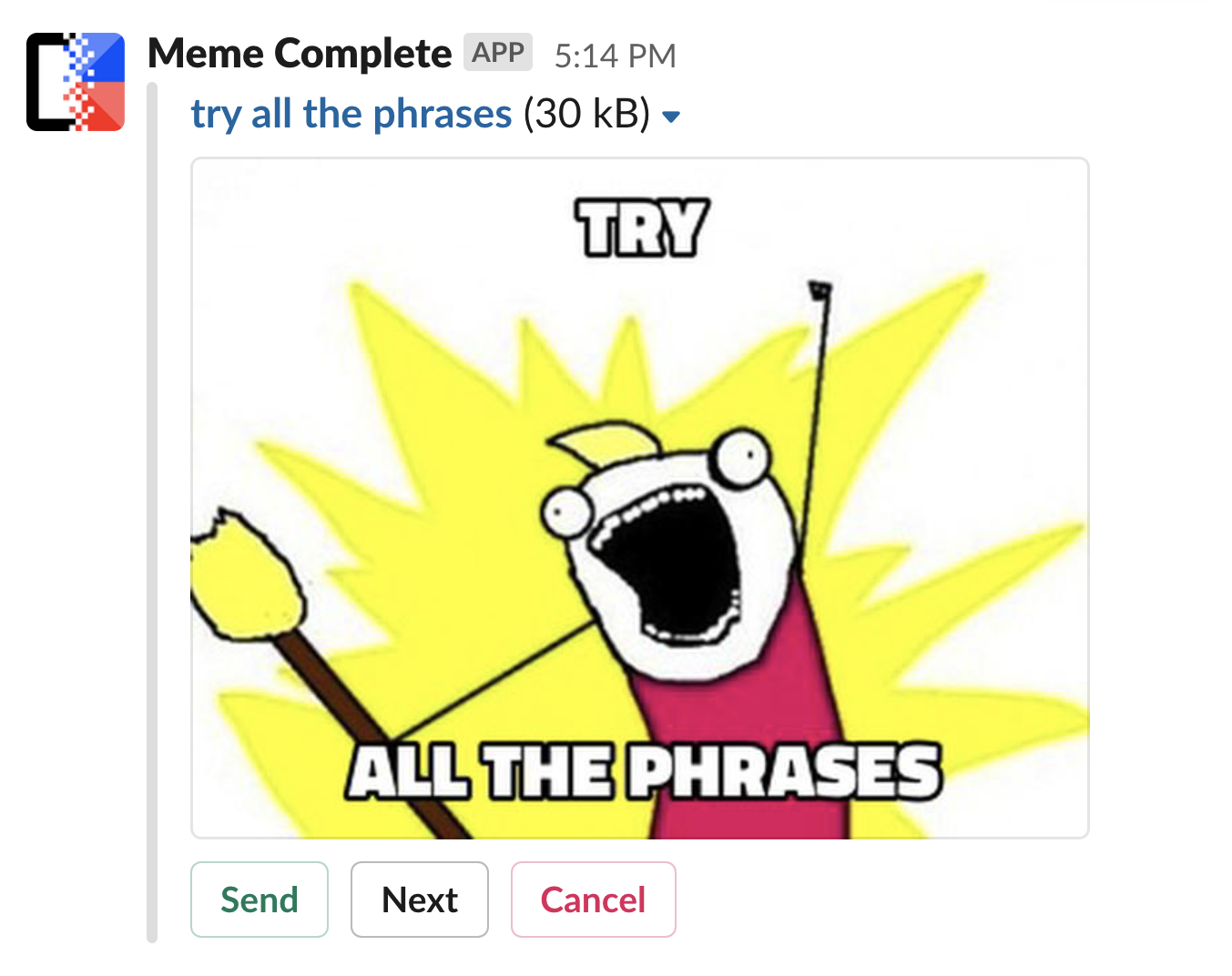
- Cycle through all matches to find the best one
- Share the meme with your workspace!
Privacy
This privacy notice discloses the privacy practices for Meme Complete. This privacy notice applies solely to information collected by this website. It was last updated February 8, 2018.
Information Collection, Use, and Sharing
We are the sole owners of the information collected on this site. We only have access to collect information that you voluntarily give us via email or other direct contact from you. We will not sell or rent this information to anyone.
Your search results are stored anonymously for a period of time to help train and improve the matching algorithm.
Unless you ask us not to, we may contact you via email in the future to tell you about specials, new products or services, or changes to this privacy policy.
Your Access to and Control Over Information
You may opt out of any future contacts from us at any time. You can do the following at any time by contacting us at the support link below.
You can revoke access to the Slack app by uninstalling the application from your workspace.
Security
We take precautions to protect your information. When you submit sensitive information via the website, your information is encrypted and transmitted to us in a secure way.
Your generated Slack access tokens are stored in a secure database and can be revoked at any time.
Support
Learn more on the app directory or contact us if you have any questions about these policies.